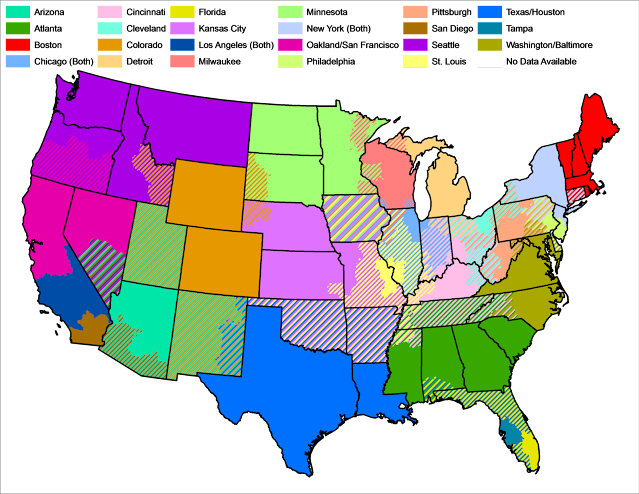This isn't really about streaming, but it came up because of streaming. Specifically, my Plex server setup, which not only includes my movie, TV, and video shorts collections, but also includes my music collection.
I don't have all of my music in Plex just yet. That's not really a priority, but I have some artists collections in Plex. Only three at the moment, two of which are complete: the Beatles, Elton John, and Eagles. Elton John isn't complete, as I don't own all of his releases. But, most of what I own, at least the full albums, are there. But it's not Elton John I'm talking about today. It's the Beatles.
My collection is rather extensive. I own all of their music that's available via download, mostly iTunes, and all of their CDs. I used to own all of their albums. Okay, most of their albums. Via purchase, I owned all of their US releases except Introducing the Beatles, from Vee Jay records in 1964. Via CD, I own all of their Capital US releases, and their official catalog which is mostly UK releases.
I owned the stereo versions of their US albums, except Meet The Beatles; I had the mono release. I later bought the Beatles In Mono CD collection, which contained the UK official version of their albums in mono, which were the versions the Beatles considered official. They didn't care about stereo releases until the late 1960s. All of this to bring up that I had a version of all of their releases in some format or another.
When I began moving the content into Plex, I first moved the official catalog CDs. But I grew up in the US. To me, Meet the Beatles is a better album than With the Beatles, the UK counterpart. There's a whole story behind why they are different, and that could take days to explain. Essentially, the US label, Capitol Records, had a different philosophy about releasing music, and part of that was driven by the US standards vs the UK standards. I may talk about all that one day. Or not. Bottom line was most of the US releases were different from the UK releases.
Remember when I mentioned Introducing the Beatles on Vee Jay? There's a whole 'nuther story around that for another day (if at all). Oh, and a movie deal meant that United Artist Records got some tracks that Capitol Records didn't.
The end result of this is that when the Beatles broke up in 1970, there were 13 songs that had not been released on Capitol Records. Eight of them had never been released in any form at all on a Capitol album, though . Three were tracks that were in versions only available on singles in the US, one was on a charity album, and one was a B-side from a single.
In 1978, the UK label released a collection of non-album tracks called Rarities. In 1980, the US label (Capitol) released their version. Some of the UK Rarities had been released on albums in the US, but, as I mentioned, 13 songs were not available on any album. So, the easy thing would be to put those 13 on an album and release it, finalizing the Beatles catalog on album.
Here's how that would have looked:
- Love Me Do - Original single version, different from the version on The Early Beatles.
- Misery - Had been on Vee Jay's Introducing the Beatles, but was left off The Early Beatles.
- There's a Place - Had been on Vee Jay's Introducing the Beatles, but was left off The Early Beatles.
- From Me to You - Early single. Not included on other Capitol collections that included other early singles.
- Sie Liebt Dich - German language version of She Loves You. The German language version of I Want to Hold Your Hand had been released on Something New.
- A Hard Day's Night - Only US album release was on United Artists Records soundtrack to the movie.
- Help! - Original single version. The version on the US Help! album included a James Bond style intro.
- I'm Down - B-side of Help!
- The Inner Light - B-side to Lady Madonna. Left off the Hey Jude album, which was a singles collection and included Lady Madonna.
- Get Back (single) - Single version left off Hey Jude compilation. Different from the version on the Let it Be album.
- Across the Universe (Wildlife) - Released on a charity album. Different from the version on the Let it Be album.
- Let It Be (single) - Single version. Different from the version on the Let it Be album.
- You Know My Name (Look up the Number) - B-side to Let it Be single.
Note that I said "would have" because this is not what Capitol did. Rather, they left off:
- From Me to You
- A Hard Day's Night
- I'm Down
- Get Back (single)
- Let It Be (single)
They added
- And I Love Her - The German mix.
- I'm Only Sleeping - The UK mix; the US version was an early mix.
- I Am the Walrus - A combination of two separate mixes, creating a new mix.
- Penny Lane - A version that included a portion of a promotional mix (the trumpet version), creating a new mix.
- Helter Skelter - The mono mix that actually had been released on the mono version of The Beatles (White Album)
- Don't Pass Me By - The mono mix that actually had been released on the mono version of The Beatles (White Album)
They added the run-out from Sgt. Pepper's Lonely Hearts Club Band, which had been omitted from the US album. However, they didn't include it in the run-groove, but as a 27-second version of the intro and 2-second loop.
I disagree with creating brand new mixes and calling them rarities, so two of those are bogus right off the bat. Two had actually been released previously, so those was totally bogus. The other two were rare in the US, and I won't complain too much about them, but the five they omitted where major omissions, especially I'm Down, which had never been on any album on any label in the US.
From the time I heard of the UK Rarities album in 1978 until I heard of the release of the US Rarities album in 1980, I held out hope the Capitol LP catalog would finally include all the Beatles songs. But, it was not to be.
So, when I began putting my music into Plex, I decided to reconstitute the Rarities album, rather than transfer from vinyl to MP3. Well, as many as I could. A few had to be transferred from vinyl, but most didn't. I already had them on MP3 and simply edited the tags appropriately. That saved a lot of time. that actually led to something else which I'll cover another day.
For now, I was able to recreate my vinyl copy of Rarities and add that to Plex. And after much though, I created my own Bonus tracks. You know how re-releases of albums will include bonus track? Well, I added five bonus tracks to Rarities. The missing tracks from the Capitol album catalog.
I had actually done this before. My Rarities album was missing for a while, so I had recreated it years ago with what I had, and putting the five omitted songs in place of the six dubious ones (I didn't have the White Album on mono at the time). Finding my Rarities album allowed me to recreate an MP3 version. But the bonus tracks makes it more complete than the official one.
Thanks for taking the time to head down this side path of Beatles music. It's not streaming, but if it inspires you to add your music collection to Plex or another server setup that allows you to stream your personal music catalog from anywhere, then I've actually done a good thing. I like having my music available in my Streaming Life, and I hope you'll be able to have the same pleasure from yours.