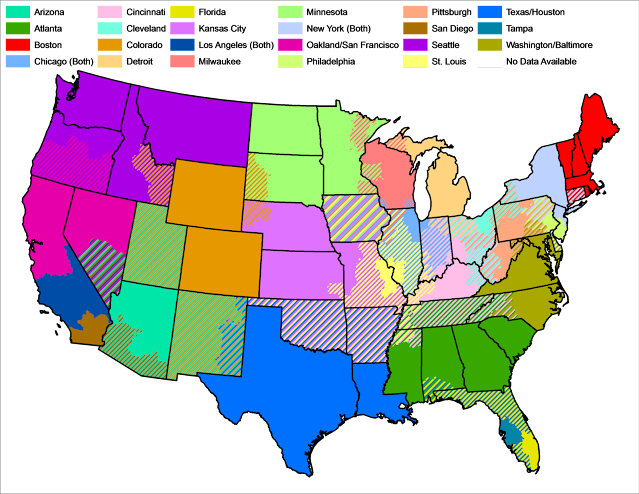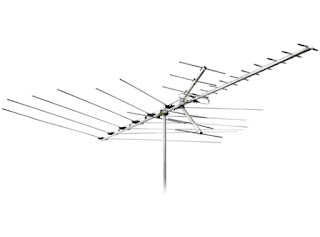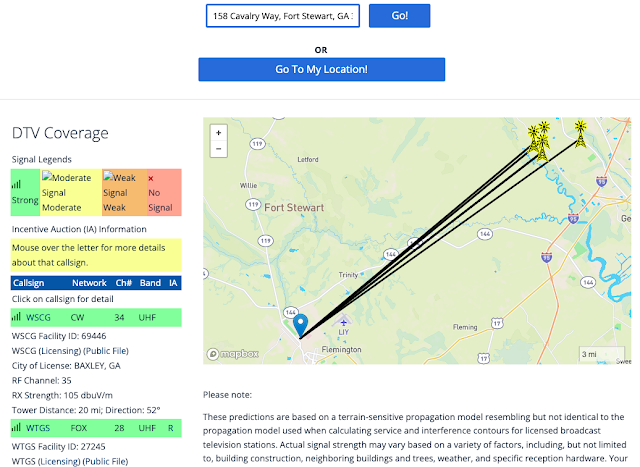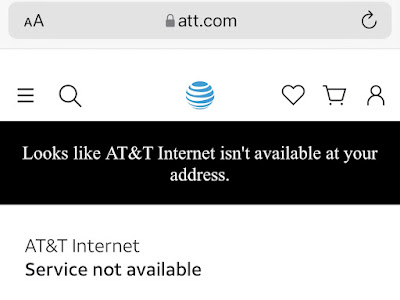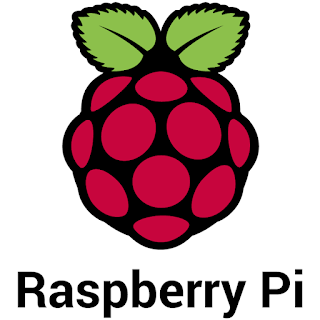There was a brief bit of excitement recently because Roku accidentally published a piece of content that listed a Roku model number that didn't exist. Of course, that began the whole "Are new Roku devices coming??!!?!" kind of thing.
I like Cord Cutters News. Luke did a great job with it, and since he sold it, they've carried on doing good work. They are a great go-to resource. But, they are in the business of making money, so they gonna clickbait, or make things out a little more than necessary.
That may be a little harsh, partly because I think we all do that from time to time, and they really are not nearly as bad as most Websites. And, perhaps they don't even intend to do it, but it does creep in. Or, it appears to me that it does.
Specifically, CCN had an article recently that covered a listing of a previously unheard of Roku model:
The model, 4802X, doesn’t correspond to any currently available devices within Roku’s lineup, which includes the top-end, 2020-era Ultra (listed as model number 4800X) and the Walmart-exclusive Ultra LT (listed as model number 4801X). The blog post has since been updated to remove the mention of the mystery model number.
This was probably an error by Roku, but a real model number. The error was likely it being listed when it shouldn't have been, as it's not been released. At least, not yet. I don't think it was an incorrect model number, just an accidental spilling of the beans.
But is this really a big deal? Isn't a new Roku device supposed to be a big deal? Well, not always. Sometimes Roku releases a new device that it already released. Let me explain.
I first encountered this back in, oh, I don't know, 2011 or 2012; before the Roku 3 was released. I had a Roku 2 XS, model 3100, that I had purchased in June 2011. I liked it. It wasn't my only Roku, as I had bought it to replace an older device I had purchased in 2010. I was new to streaming, and was very interested in what Roku offered. I wanted to learn all I could, and added Roku devices to other TVs by buying newer ones and moving the older ones to other TVs.
Along then, I decided to try the device that was a step down from the Roku 2 XS, the Roku 2 XD (model 3050). Roku offered a refurbished one, so I bought one. Turns out, it was simply a Roku 2 XS with a different model number, and a lesser remote. I shut down my Roku 2 XS and paired it remote to the Roku 2 XD. It worked. I then bought a Roku 2 XS remote and when it arrived, I had effectively two Roku 2 XS devices. Internally, these were the same device. The only difference was the remote that was included in the package. Oh, and the XS or XD molded into the top of the casing. Same device, two different model numbers.
Next time I encountered that was when I bought a Roku 2. Not the model 2720 -- I never owned one of those -- but the updated model 4210 released in 2015. The specs on it looked really good, comparable to the Roku 3, so I bought one. And, sure enough, it was a Roku 3. I already had a model 4200 Roku 3, and the new 4210 Roku 2 was the same device on the inside. The only difference was the 2 molded into the casing, and the included remote. In fact, someone could buy a Roku 3 for $99.99, or buy a Roku 2 ($69.99) and a Gaming Remote ($29.99) for a total cost of $99.98. That would mean they would have the same Roku device (despite the different model numbers), the same remote, and a spare IR remote for 1¢ less than the cost of a Roku 3.
Not only were the 4200 and 4210 the same device, but I later found out the updated Roku 3 model 4230 was the same device, just with a better remote. Both Roku 3 and the last Roku 2 were al the same device, just with different remotes and model numbers.
And, again, Roku did this in 2018. The previous year's Roku Ultra model 4660 got an upgrade. The device didn't change, but they put a better set of earbuds in the cardboard box and changed the model number to 4661. That was the only change. The 4660 and 4661 were the same device.
There are actually a couple of examples more. Maybe more than a couple. I'm not doing a research paper on this, I just ran across this in my everyday life.
So, this new Roku Ultra model 4802? I expect it's the same as the 4800, but some accessory will be different. But, I don't have any way of knowing that. And, I could be wrong.
You see, there also exists a Roku Ultra LT model 4801 that Walmart carries. It's a little different than the 4800 model Ultra. Yes, the remote is different, but the 4800 has a USB port (3.0) and Dolby Atmos support, which the 4801 does not have.
And, if you look at other devices, particularly the "+" version of devices, some are the same with the only difference being the remote, but some have true differences with the devices, even though the model numbers are nearly identical.
This difference in devices with such similar model numbers seems to invalidate my general approach. However, overall, it's a good guide. And, I'm expecting the 4802 to be the same as the 4800, if it's a new addition to the Roku lineup. It could be another retailer exclusive.
So, no I don't really know what this new 4802 Ultra will be. I expect it's nothing really new. But it may be something special, and something that I'll want to include in my Streaming Life. But it may be a bit before we find out.