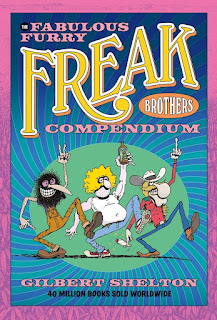My house is not in such a situation. Even though I'm a couple of miles closer to Savannah, the lay of the land means I'm not going to get a lot of channels. An antenna isn't worth the effort.
At my mother's house (I still think of it that way) I have Air TV set up for watching local channels from the antenna. At another house I manage, there's an antenna and a Tablo setup. A while back, I added Tablo to my mother's house, giving that location two different ways to pick up over the air TV. I even added a Fire TV Recast there. She had a Fire TV television set, and this would work with it. So there were three different ways to pick up TV antenna content. But that's at my mother's house, not at my house.
Enter Tablo Connect.
With Air TV and Fire TV Recast, you can only watch if you're on the same network from streaming device. You can watch on a mobile device -- phone or tablet -- but not on a dedicated streaming device.
Tablo has a feature called Tablo Connect. It lets you watch TV away from your network, not just with a mobile device, but with a dedicated streaming device. Tablo Connect lets users of Fire TV, Apple TV (new models), and Android/Google TV including Chromecast and Nvidia Shield can watch away from home.
Notice that Roku isn't a part of this. My favorite streaming device doesn't support Tablo Connect. Or Tablo Connect doesn't support Roku. Either way, they don't work together. So, if you're have Roku and only Roku user, you can't take advantage of this feature.
I have the four major platforms. Roku, of course, but also Apple TV, Fire TV, and Android/Google TV (Chromecast). That means I have three options when it comes to using Tablo Connect. And, I've decided to do just that.
I had to configure my router to work with Tablo Connect. Port forwarding was required and was actually easy to set up. Not as easy as I hoped, as I entered the ports backwards. Silly me. But, I corrected my error, and the setup completed in short order.
Next was to sync a device with the Tablo device. My Fire TV, Chromecast, and Apple TV all were set up with Tablo, and I decided to use the Chromecast device. syncing was seamless. In fact, all I had to do was check the menu to sync, but it said the device was already synced.
Taking the Chromecast to my house, I connected it to my TV and launched the Tablo app. Sure enough, the app worked just like I was at the location with the antenna. Sure, I was only a couple of miles away, but I was on a different network, meaning I could have been anywhere and it would have been the same.
Now, I can watch live TV from my TV antenna, even though I'm miles away. I always hated not being able to put up an antenna here. But, I did the next best thing: I put one up at another house and use it.
I'm limited to that one TV to watch by, however. I could add other devices with the Tablo app to other TVs, but I first need to take the device to my mother's house and sync it. I might just do that. But there's one other thing I might do.
Remember I said there's a third house I managed the TV for? It's a bit away from here, and gets local TV from a different city. That's the one that first had a Tablo. I may configure it for Tablo Connect, and put another device on my TV that gets over the air channels from there.
I love playing with these big boy tech toys. It's one of the fun parts of my Streaming Life.