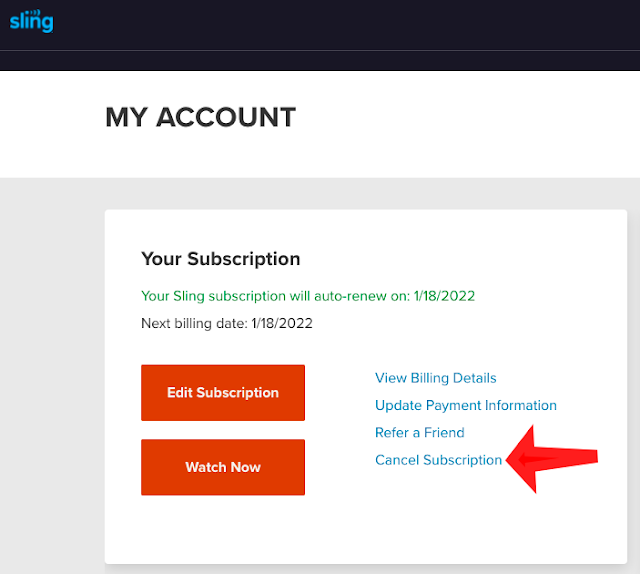Side note: Roku calls their apps by the name "channels" which I never really liked. I'm calling them apps, because that's what they are.
I asked myself, "Self, do you really use 62 different apps? Surely you can't be serious." But I did not complete the Airplane joke, I stopped at the Flip Wilson joke. And if you don't get that, you're a lot younger than I am.
I know I don't use 62 different apps, so it's time for a cleanup. Only, I discovered it's actually 60 apps. Turns out, I still have the "Add Channels" and "TV Off" selections on the main menu, which Roku calls "shortcuts." Those were the first to go. Down to 60.
On a Roku home screen, there are nine fully visible apps, and three mostly visible apps. The two I use most, Plex and YouTube, are the first two items. ESPN is on that block of nine, as is Sling TV. During college football season, that made sense.
After those first four apps, the next five are apps I will occasionally subscribe to: Disney+, Paramount+, Showtime, HBO Max, and Discovery+. Sometime during the year, it's likely I'll subscribe for a month to one or more of those, just for a month, and binge stuff. Of course, I might not. But if I do, I'll move it to the top of that listing.
Next are AMC+, Starz, and Curiosity. Those first two are like the previous four. I may subscribe some time during the year. I do have a Curiosity account, though. It's cheap, and they have good content. I don't watch it that much, though, probably because of where the app is located. So, I'm moving it to the 3 slot.
The next one is Hulu. I was surprised that it was so far down on the list. I've subscribed to Hulu since they sold subscriptions. I'm not subscribed at the moment, waiting for the queue to build up, and will likely subscribe again later this month or next month. I'll keep it until I'm all caught up, then let it lapse until I want to play catchup again.
Movies Anywhere is a favorite of mine, but it really doesn't bring much to the table since I started using Plex. All of my movie purchases are downloaded onto my Plex server, so I can watch them that way. I keep Movies Anywhere around, of course, but I don't use it that much. I do recommend it, however. Not everyone has all of their movies on a Plex (or similar) server. It's a great app and great service. I highly recommend it.
Pluto TV is next, and I really like it. I need to move it up the menu. Same with Prime Video and Pub-D-Hub. I've written about them before, and may again. I do watch it, but not as much as I really would, because it's so low on the menu. It's getting moved up.
Don't worry, I'm not going to list all 60 apps, but I will mention a few more. Tablo is a favorite, but at my house, I don't have it high on my Roku device for a reason. The antenna is at another location, and I have to access it across a different network. Tablo doesn't support watching from another network on Roku, but they do on Fire TV, Apple TV, and Android/Google TV. Tablo is the first app listed on Fire TV, for instance, and that's how I watch TV over the air. The Tablo device is at a different location, and I can't watch it on my Roku at home. I have a Roku at the other location, though, and use Roku to watch it there. So, I keep Tablo on my Roku menu. But at home, it's down on the list for a reason.
I was surprised to see Xumo so far down. Next to Pluto TV, it's my favorite free live streaming service. Tubi, to me, is not as useful as Xumo, but I know a lot of people like it. I keep it around, but not as high on the menu. Xumo is being moved higher though.
Peacock TV needs to be moved higher, but not too high. I hate the autoplay, and don't use it as much as I would.
All the news apps will stay down on the list. I never watch them, but I do keep them around. For now. I probably should delete them, since they aren't serving any purpose.
I think I'll take one day a week to go down on the menu and pull up one I like to watch. After a couple of months, I'll delete the apps that are at the bottom of the list. Unless there's a good reason to keep them. I can't think of a good reason, but I'm open to keeping something that might be useful.
For now, most of those apps aren't useful. I may end up removing them from my Streaming Life, as I try to get my streaming devices in order.