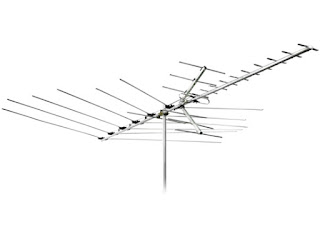A couple of weeks ago I mentioned that I liked the On Now section of Amazon Fire TV. They call the section "On Now" and it includes a Live TV Guide.
If you're like me, you have multiple free live streaming services. Among the ones I have are Pluto TV, Xumo, Plex (which I use for local streaming as well as live TV), FreeVee (formerly IMDB TV), Sling TV (which has a free tier that doesn't get enough promotion), and Tubi TV. I have others on my Roku device, but that's all I have on my Fire TV, as those are the ones I use the most.
Fire TV will work with your live streaming apps/services and let you pick which ones you want to include in your Live TV Guide. In fact, it's better than that. It lets you pick the channels you want from each service. You can pick all of them, or you can pick a few, or all but a few.
It didn't take me long to realize that simply turning on access to those six apps put a lot of live streaming channels in the guide. More than I wanted to deal with. That's one of the drawbacks of these large live streaming services. If you don't want to watch a hundred or more streams, then you have to wade through a lot. Fire TV has solved that problem. At least, what's a problem for me.
If you only want to watch live content from one service, it's not that big of a deal. Add that service, hide the others, and you're set. But, I like content from each of them. Well, from most of them. But only a few from each.
The way I handle that is to hide all the apps/services, then unhide certain channels, only the channels I want. Then I pick my absolute favorites and Favorite them. It's actually easy to do.
First, you go into the Settings section and select Live TV.
Then you go into the Manage Channels area.
From there, hide all the Sources. Then, go into a Source that has channels you want to include in the Live TV Guide.
Next, find a channel you want to include and unhide/show it.
Repeat that for each Source that has content you want to include, and for each channel you want within each Source.
Again, if you want everything, simply unhide the Source. If you want almost everything, unhide the Source, then hide the channels to remove.
Since I only want a handful from each, I hide the Source, then unhide the specific channels I want.
There's also a section for Favorites. Going into that lets you select Favorite channels.
Those Favorites will appear at the top of your Live TV Guide.
The Live TV Guide and the ability to configure the Sources and individual channels within them is one of my favorite features of the Fire TV devices. It makes my Streaming Live easier.