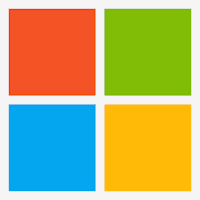"We're also developing standalone streaming devices that you can plug into a TV or monitor, so if you have a strong internet connection, you can stream your Xbox experience," CVP of gaming experiences and platforms Liz Hamren said. There's no word on when to expect the smart TV app or streaming hardware to hit the market, but neither seems too far off.
So why is it in the news again? The best I can tell is that a reporter said it will be in 2023 before the device arrives. Only instead of "it won't be" the article was "as soon as" in tone.
In the next 12 months, Microsoft plans to release an Xbox cloud-gaming streaming device. This will likely look like an Amazon First Stick or perhaps a small, Roku-like puck. And like a Roku, the Xbox streaming device will enable you to access movie and TV services in addition to a library of games through Xbox Game Pass Ultimate.
Is this a big deal? Maybe. I kinda doubt it. While much of the Microsoft hardware I've seen has been good quality stuff -- I really like my Microsoft Surface Laptop, for instance -- good hardware doesn't mean it's something the consumer wants.
The focus of the Microsoft streaming stick seems to be gaming. Now, if it's a full-featured streaming stick that has additional gaming functionality, then it might have a market. But if its focus is gaming, with streaming as an afterthought or limited -- looking at you Xfinity Flex -- then it'll go the way of Microsoft Kin.
Do we need another streaming device? Sure, why not. If Microsoft can bring a good quality streaming device to the market, that's a good thing for consumers. But I do worry about the interface Microsoft will design. Remember Vista? And Windows 8? And Windows Me?
If a Microsoft device brings something good to market, that will be something to celebrate. Whether or not it would become a part of my Streaming Life will have to wait a year. Then we'll see.