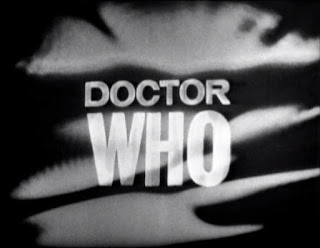One of the things I like about a Plex server is the ability to have all of my media available for me wherever I am, as long as I can get to the Internet. That means moves, TV shows, short films, and music.
I've talked about my Plex servers (the old one and the new one) several times, but haven't mentioned the music aspect that much. I've got all my movies done (still need to put them into collections), and most of my TV shows done (still the new Doctor Who shows to go), and my short films (still need to put them into collections as well).
The collections on the videos can wait. The most important thing was getting them on the server. Organizing into collections and playlists will be done, but I need the files moved over first. So now I'm on to moving music files.
I started with The Beatles. I have all of their digital releases. Well, some of the digital packages are groupings of individuals I already have, so I may not have all of those. The individual albums, whether individually or part of a package, I have. And then some. Let me explain that last bit.
Being one who grew up listening to new Beatles music -- yes, it used to be new at one time -- I recall all of the albums that were released in the U.S. They hold a special place for me, even if they are no longer available. But, I want them anyway. Just because.
While I have the official catalog of Beatles music, which is essentially the U.K. releases plus the U.S. Magical Mystery Tour album, along with the later Past Masters release, I also have the U.S. albums. The albums prior to Sgt. Pepper's Lonely Hearts Club Band were different in the U.S. than in the U.K. This is because the U.K. albums usually had more songs than a U.S. album. That wasn't a Beatles thing, or a Capitol Records thing, it was just a thing. It's how it was.
Also, in the U.K., singles were rarely duplicated on an album. In the U.S., it's what sold an album. Different cultures, different expectations. The first Capitol Records release, Meet the Beatles! was essentially the Beatles second U.K. release, With the Beatles, minus the cover songs (except for Till There Was You), plus their first U.S. single, I Want To Hold Your Hand, along with the B-sides: I Saw Her Standing There (U.S. single) and This Boy (U.K. single). It made for a better selection of Beatles songs, even though it had fewer tracks. The songs that were there were original Beatles songs, not covers (excepting Till There Was You).
The songs from With The Beatles that were left off of Meet the Beatles! were included in the next Capitol release, The Beatles' Second Album, which was their third U.S. release. Yep, that's correct. Unless you count it as their fourth U.S. release.
You see, when the Beatles were being promoted by their U.K. label, EMI, Capitol wasn't interested, so the Beatles first U.K. album was release (mostly, remember the difference in number of tracks) by Vee-Jay Records, who called the album Introducing... the Beatles. It was the Please Please Me album in the same order, missing two songs, Ask Me Why and Please Please Me. After the Beatles hit big, Vee-Jay was sued over two of the songs on the album, Love Me Do and P.S. I Love You, so they quickly removed those two and put the previously omitted two songs in their place, and kept pumping out versions of the album.
Vee-Jay eventually lost the rights to publish any Beatles songs, and Capitol released 11 of the 14 songs on an album called The Early Beatles, with a totally different running order.
I bring all of this up because I remember the album. My older sister had a copy, but I listened to it many times. I seem to recall a difference between the songs on the album and listed on the cover. Or, perhaps I recall seeing a track listing somewhere that didn't match the album. I think she had version two in a version one album cover. I'll have to ask her if she still has it.
I bring this up because as I am putting my Beatles music onto Plex, I'm adding all of the albums I actually have. This includes the mono and stereo versions of the Beatles U.S. releases, at least the ones where there were mono and stereo releases, which was most of them. Everything after The White Album (properly, The Beatles) was a stereo only release. But, I have the mono releases as well. At least, the U.S. versions through Revolver. So, my library includes both the mono and stereo versions.
There is a reason for that. The mixes were different on the mono and stereo releases. They didn't record for stereo, so a separate mix was done for stereo, and the Beatles themselves weren't present for the stereo mixes. Some songs never got stereo mixes.
One of the most striking is the original mono release of the song Yellow Submarine. In the final verse, on the mono mix, John's echoing of Ringo's lyrics begin with "A life of ease" while on the stereo mix, begins with a fade in on "Everyone of us." If you know the song, you know where I'm talking about. Not a big difference, but an important difference. As I only ever heard the stereo version from Revolver and the Yellow Submarine Soundtrack, the first time I saw the movie and heard the earlier entrance of John on the song, I was surprised. They fixed the stereo version on Yellow Submarine Songbook which was released much much later. I have it on the mono Revolver album, which I didn't get until a few years ago.
So, there are differences, and I'm including the mono and stereo releases in my library, at least, where I have the different versions.
I'm also including both versions of Introducing... the Beatles in my Plex library. And, if I happen across anything else, where I can obtain the actual recordings, digitally or on CD, I'll add them as time goes on.
In the meantime, I'm enjoying listening to Beatles records as part of my Streaming Life.