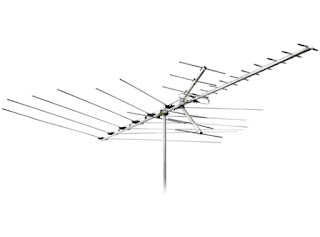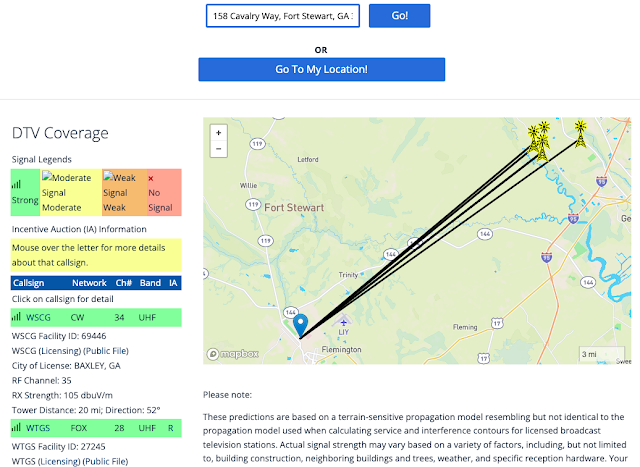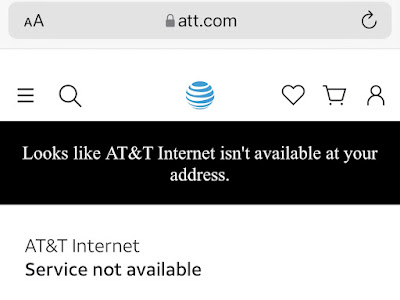The new OS is focusing a lot on sound. I listened to a lot of loud music in the 1970s, and was attached to an artillery unit for a brief time during my time in the Army. My hearing isn't the best, so I'm not sure how these new features will benefit me. But if it benefits you, that's a good thing.
They're adding some new Live TV features to the Home Screen of the main menu. Yeah, I don't care. But you might, so yay?
They have some new photo screensaver sharing feature. I can see some people liking that. Not me. But yay for those who do.
There will be a What To Watch section on the Home Screen. The other devices that offer things they suggest for me to watch usually get it wrong, so I expect Roku to get it wrong as well. However, a lot of people like features like this, so another ho-hum yay.
Additional language support for voice-enabled keyboard functionality is added.
Voice-enabled keyboard – Roku Voice simplifies device setup and channel login for supported apps by allowing you to enter email, password, and PIN information with your Roku voice remote. Voice-enabled keyboards are now available in Spanish, German, and Portuguese in OS 11.
While that brings nothing for me, it's good that they're expanding support in countries they support. Or half-ass support. This is better for those. So, actual yay.
Mobile app search improvements are included.
When you search for TV shows or movies, new visual elements with OS 11 highlights which channels are streaming the TV for free or where it can be streamed with your existing subscriptions. The new content details on the mobile app also show visual images of the cast and crew to assist with choosing what to watch. All of these updates are the perfect match to the recently added Save List, which allows you to save movies and TV shows while on the go so you can stream them when you’re back home and ready to watch.
I don't use mobile app very much at all, so nothing I care about. But yeah, I understand that many like to use the app. So yay for them.
All in all, Roku OS 11 brings nothing for me. But, it will improve the Streaming Life of others. So, yay.