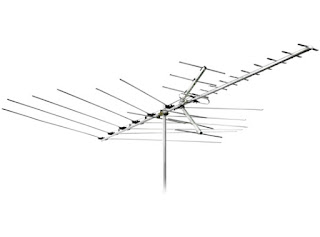I got my notice from Hulu on Tuesday. Prices are going up.
This was not a surprise. We talked about this last month, after all. And it is happening next month.
A report on Cord Cutters News mentioned that users were getting emails, so I certainly wasn't the only one.
Comparing their email to mine, it showed that the emails were specific to the plan the user has. I have the cheap plan -- because I'm cheap, I suppose -- and it mentions the price increase for my plan only.
The price of Hulu’s ad-supported plan will increase on October 10, 2022 to $7.99/month. The price adjustment will be reflected in your first billing cycle on or after October 10. Your payment method on file will be charged the new price unless you cancel before the start of your first billing cycle on or after October 10.*
As always, it’s easy to switch between our subscription plans and packages. Explore all of our plan options to find the one that best fits your viewing needs, or to cancel, visit your Account page.
We are always here to help. For any questions, please visit our Help Center for more information.
The Hulu Team
For users of the No Ads plan, those prices will be $15/month. Prices for Hulu+Live TV remain the same, unless I'm reading all this stuff wrong.
I'm actually in a pause, and my Hulu subscription won't resume until November. I get hit with the price increase then.
And that's a tip, by the way. Some services allow you to pause the subscription for a period of time. I'm in a pause at the moment for Hulu. That mean I won't get hit with the price increase until November. Of course, I'm not currently watching anything on Hulu, but I'm fine with that. In November, I'll begin catching up all the stuff I normally watch, and will then pause again as I await shows to build up episodes.
Nobody likes a price increase. I certainly don't. However, to me, even with the price hike, the $8/month plan (increasing from $7/month) is still a good deal and brings value to my Streaming Life.