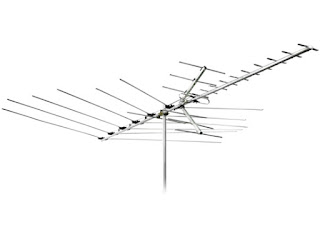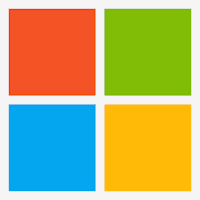If you want to cut the cord, or watch free local channels, an antenna is a good way to get you free local content. But can you put up an antenna?
Maybe you can. Maybe you can't. Let's find out.
A few things to keep in mind. You may be able to use an indoor antenna, if you live close enough to a TV tower. If not, you may be able to pick up stations on an outdoor antenna. And, then you need to get the right kind of antenna. That may not mean what you think. We'll come back to this.
First, are there stations close enough to pick up? And if so, will an indoor antenna work?
I like to go to AntennaWeb.Org to check. There are other places you can use, but that's been a good one for me.
Location, location, location
Put in the address you want, then either check or don't check the box regarding antenna height.
Then press GO and look at the results. Look at the results and see what antenna it recommends.
In or out?
If the station is close enough, an indoor antenna may work. In my experience, within 10 miles usually means you'll pick up the station, if the antenna is the right type (we'll talk about that in a little bit).
If an indoor won't cut it, then an outdoor antenna may be needed. And that's a good time to take a break. And think.
If you think an indoor antenna will do the job, get one. Just make sure you can return it. They're fairly cheap, but if it won't do the job, make sure you can take it back. And, with that in mind, be careful when opening the box and using the parts. Don't tear anything up. Be good and be careful. And if it works, yay! But if not, take it back and think about getting an outdoor antenna.
If you need an outdoor antenna, first think of where you'll put it. And how high you can put it.
If you want to do it yourself, keep powerlines in mind. After all, our goal is free TV viewing, not a casket viewing. If you can't put an antenna up safely yourself, hire a professional, or do without. It's not worth the risk.
With that out of the say, if you can put up an outdoor antenna, get one that will pick up the stations you want.
HDTV, UHF, VHF, alphabet soup
First, there is no such thing as an HDTV antenna. They're TV antennae. That's all. Which means that all TV antennae are HDTV antennae. Or, more simply, a TV antenna is a TV antenna.
Only it's not quite that simple. There is an actual difference in antennae, but it's got nothing to do with HDTV. Rather, it's the channel.
Channels 1-6 are Low VHF. Channels 7-13 are High VHF. And channels 14 and up are UHF. So, which do you need? Well, look at the channels, right?
Not always. In that results image above, notice WSAV channel 3. That's Low VHF, right? Nope. Notice the RF Channel shows as 16. That means it's actually broadcasting on channel 16, so a UHF antenna is needed. Sane with WTOC channel 11. It's actually on channel 23 now. And look at the PBS station. WVAN channel 9 is on channel 8, so that's High VHF.
Confusing? Sure. But look at the RF Channel, which is the actual channel on which the station is broadcasting. That's what's important.
Confused yet?
If this is all confusing, you can actually pay people to do an analysis and recommendation for you. While I did my own research, and got my own results, I decided to compare against Tyler the Antenna Man, who runs a YouTube channel out of Pennsylvania. It was around $40, and he suggested an antenna and an installer. The downside is the installer he found for me was nearly an hour away, meaning it would cost a bit more to use that one. But, if you don't have a local installer you know about, then he at least will pick out a good one. Tyler does seem to know his stuff.
But do try it yourself first. If you're not sure, and $40 (it may be more now) would make you feel better, reach out to Tyler. Either way, check out his videos if you're thinking of an antenna. He has some great tips, and may save you some aggravation in the process.
If you don't really care about streaming, but just want to watch local channels, you may not need cable. An antenna might get you just what you need. And if you want to save money for local channels in your Streaming Life, then an antenna might help with that.